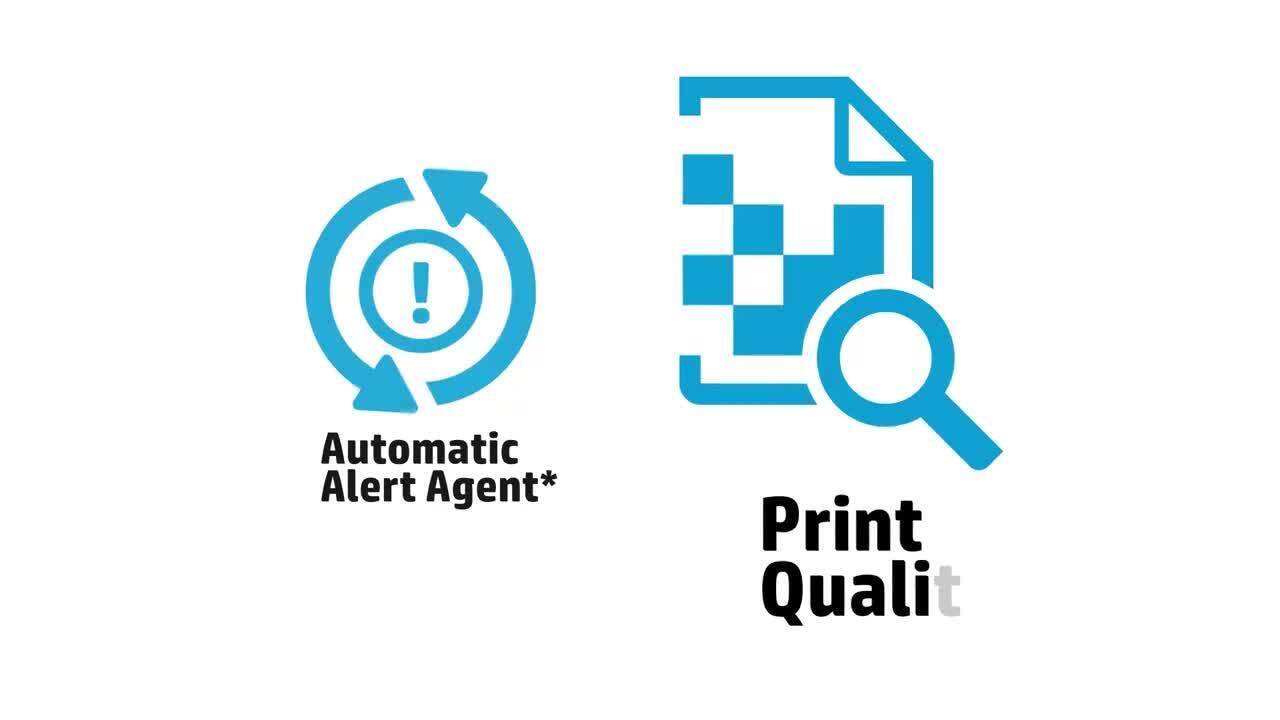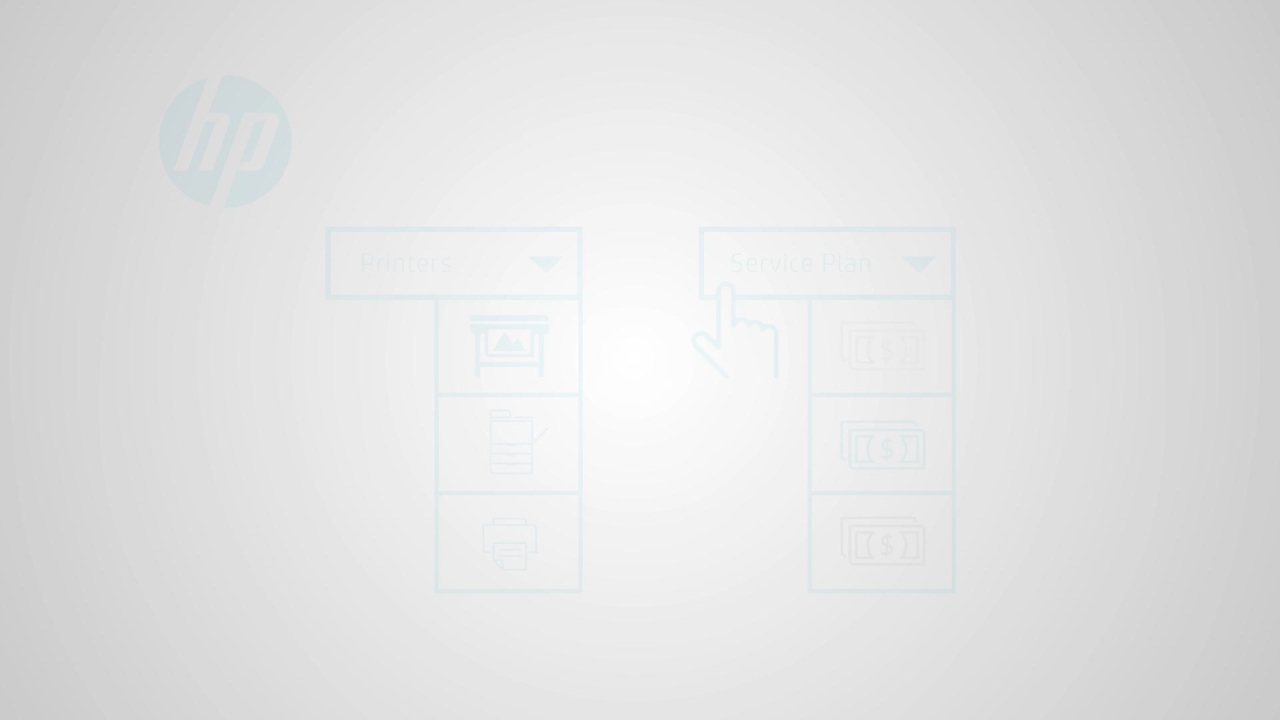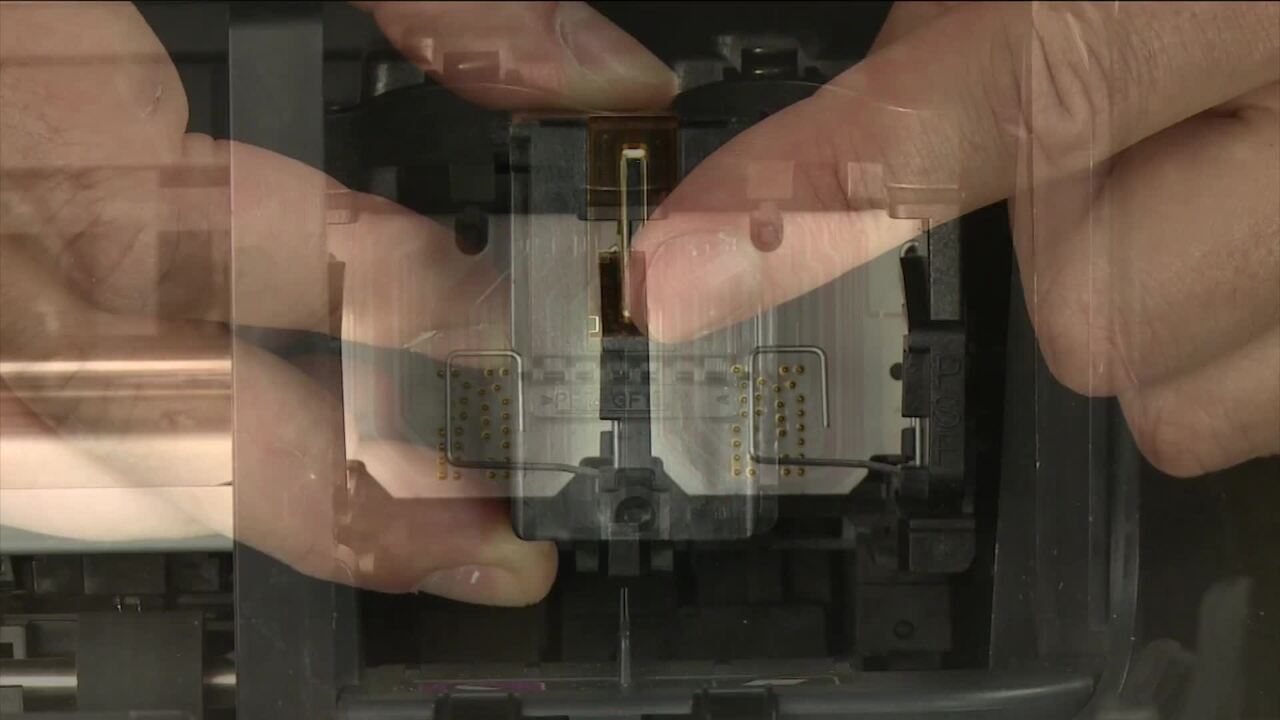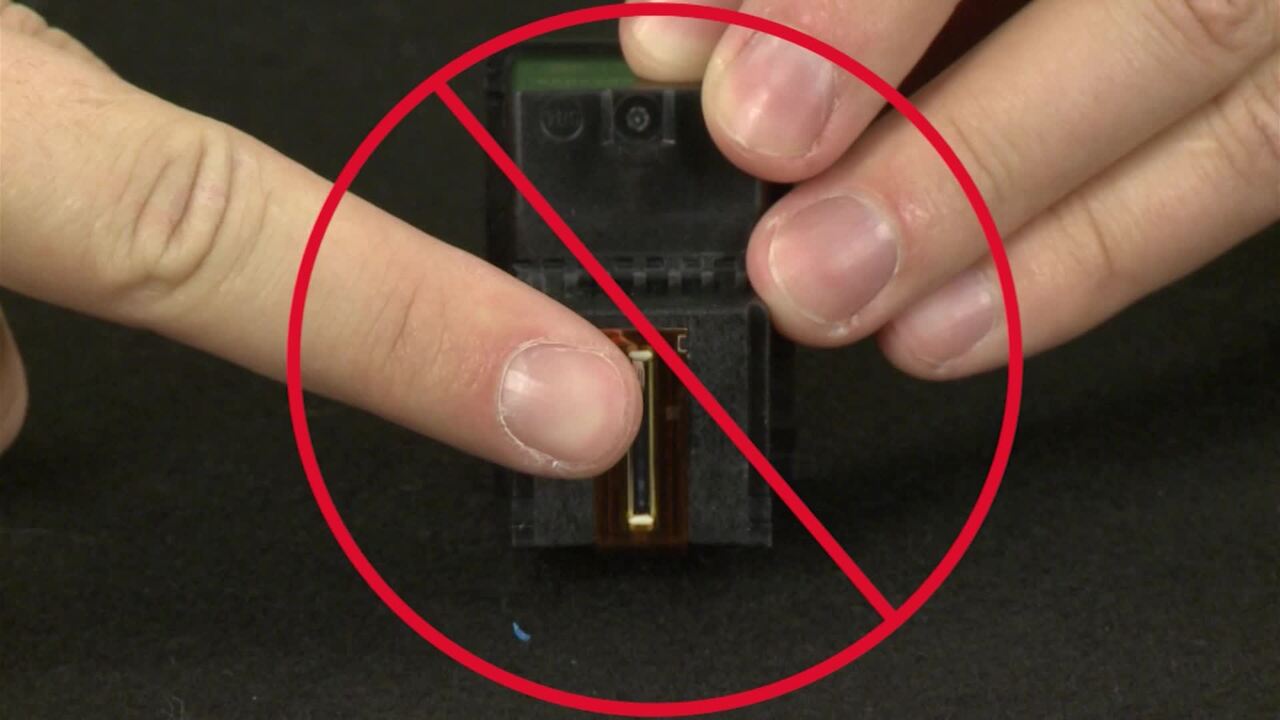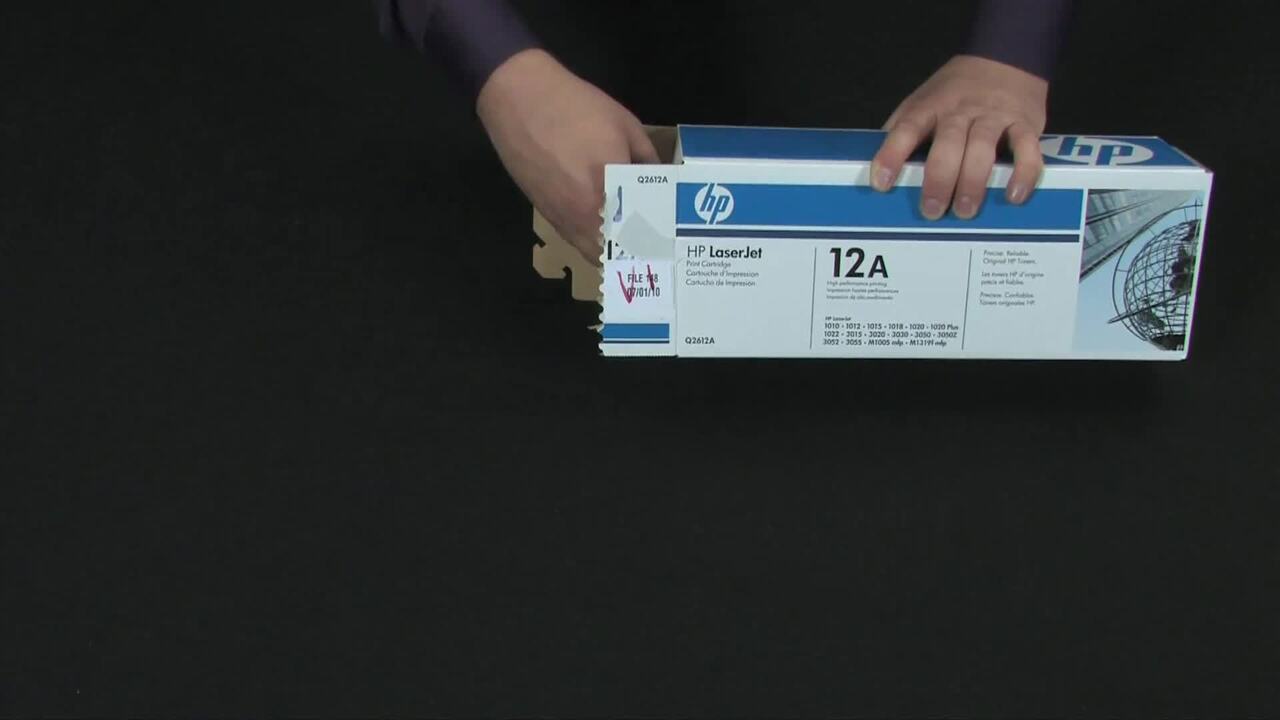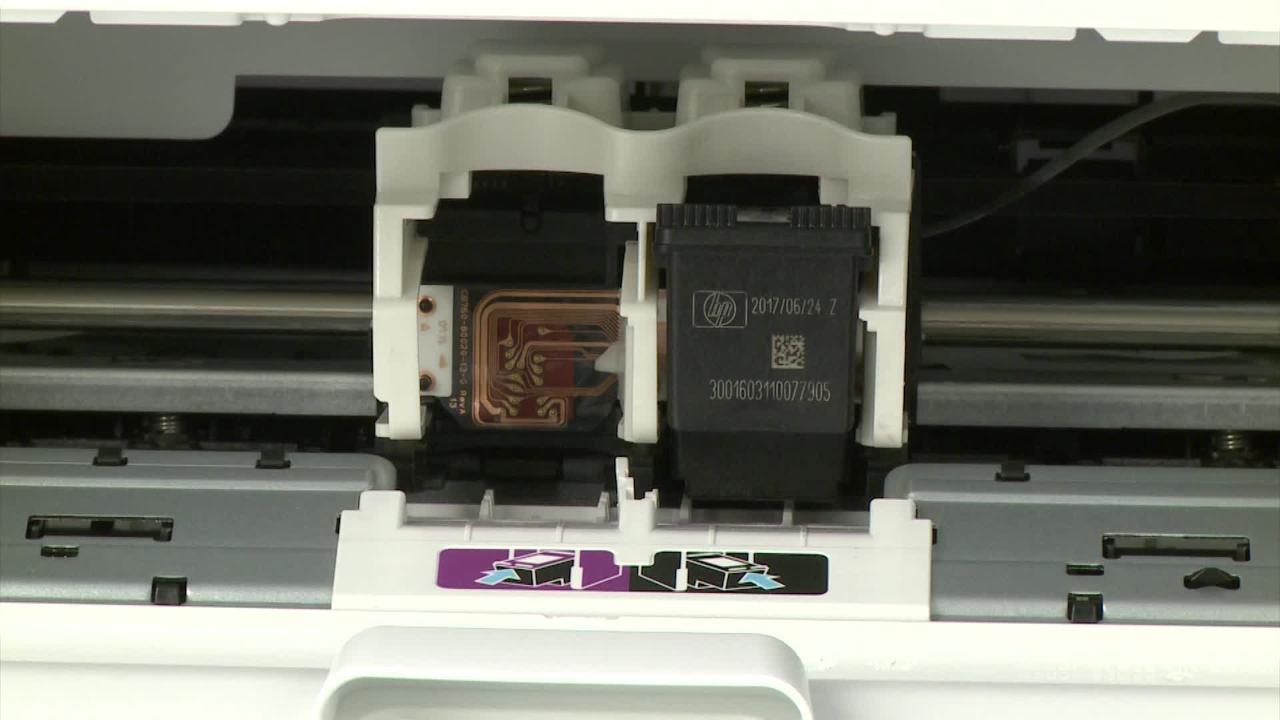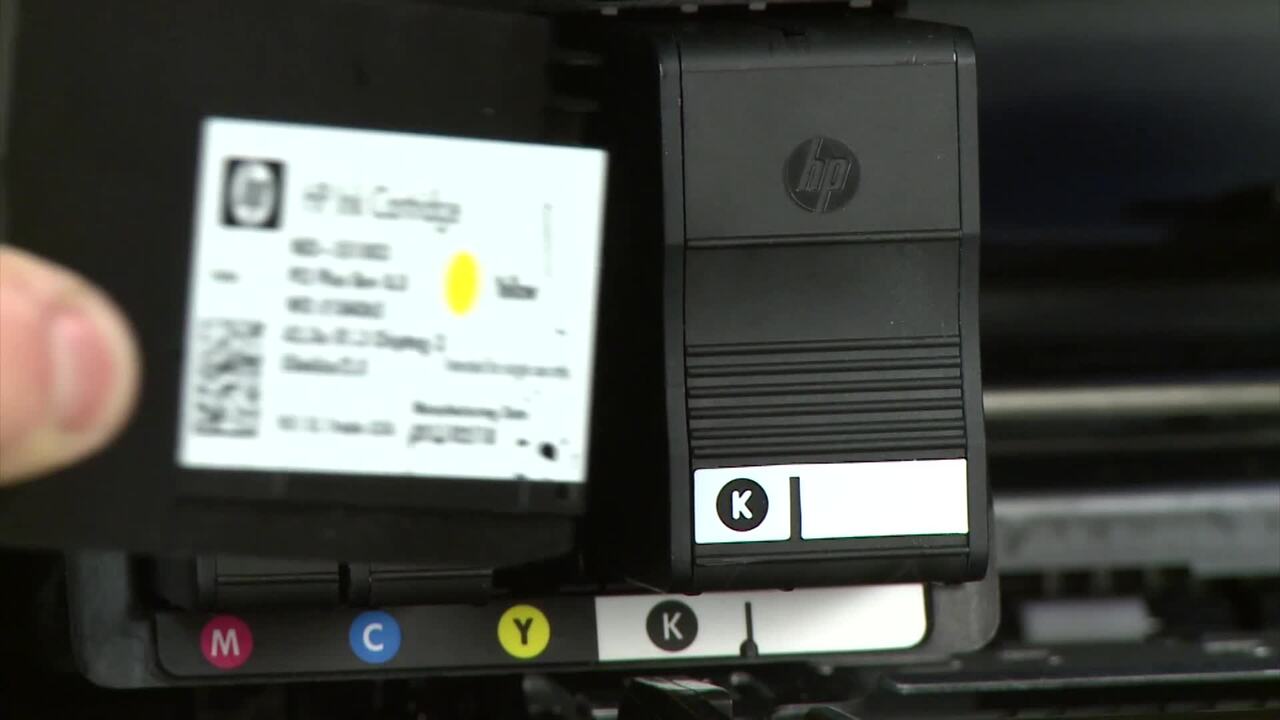Skip to collection list
Skip to video grid
Support
Replacing a Cartridge - HP Officejet Pro 8600 e-All-in-One (N911a)_M2163843_v1.mp4
This video shows you how to replace a print cartridge in your HP printer. The steps shown work for the HP Officejet Pro 8600 e-All-in-One - N911a, - N911g, and - N911n printers. Don't know which cartridge you need? Visit www.suresupply.com.
Read More
Read Less
categories
View more in
Currently loaded videos are 1 through 15 of 120 total videos.
First page loaded, no previous page available
Load Next Page